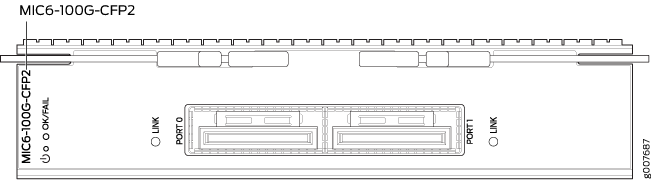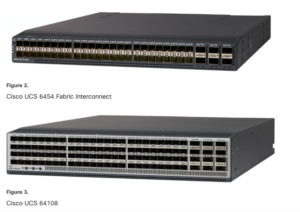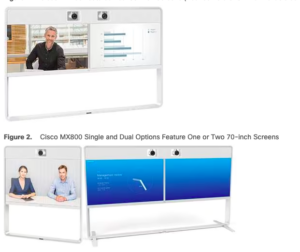Juniper Networks MX Series 5G Universal Routing Platform Interface Module
Software release |
|
Description |
|
Hardware features |
|
Software features |
|
Cables and connectors | Tip: You can use the Hardware Compatibility Tool to find information about the pluggable transceivers supported on your Juniper Networks device. The list of supported transceivers for the MX Series is located at https://pathfinder.juniper.net/hct/category/#catKey=100001&modelType;=All&pf;=MX+Series. Note:
Note: When inserting the CFP2 transceiver, ensure that the transceiver sits tightly in the port. You will hear a distinct click sound when the latch locks into the corresponding port. The latch must be fully engaged in the corresponding port for the CFP2 transceiver to function properly. Failing to do so will result in loss of connection. To verify that the CFP2 transceiver module is inserted properly, give a gentle pull by grasping the sides of the module. The module should sit tightly. |