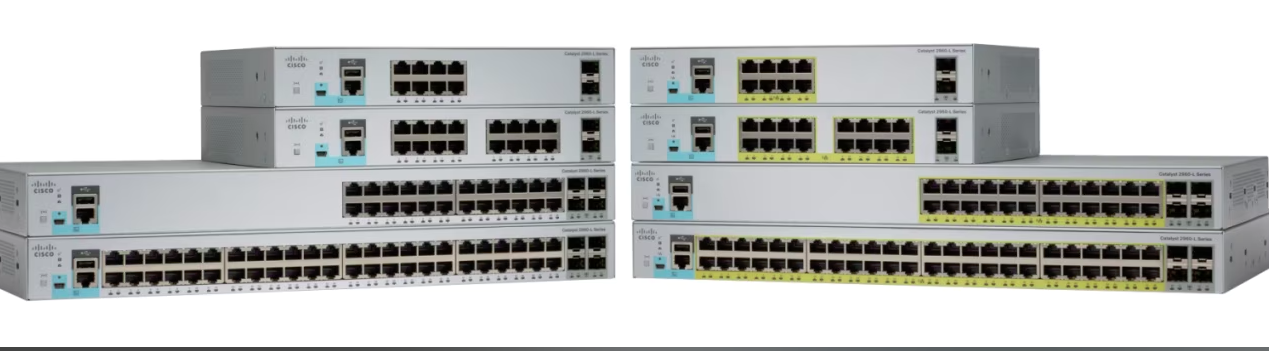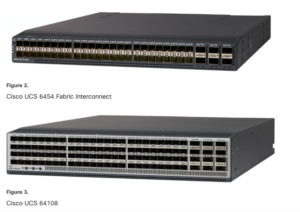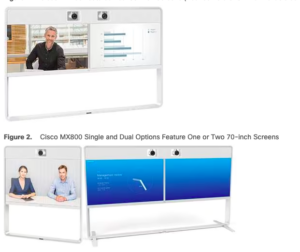The Cisco Catalyst 2960-L Series switches are fixed-configuration, Gigabit Ethernet switches that provide entry-level enterprise-class Layer 2 access for branch offices, conventional workspace, and out-of-wiring closet applications.
Cisco Catalyst 2960-L Series switches provide support for the following features:
24 or 48 Gigabit Ethernet ports with line-rate forwarding performance
Four Gigabit Small Form-Factor Pluggable (SFP/SFP+) uplinks
Power over Ethernet Plus (PoE+) support with up to 120W of PoE budget and Persistent PoE
Fanless operation with operational temperature up to 45°C for deployment outside the wiring closet
Reduced power consumption and advanced energy management
RJ-45 and USB Mini-Type B console ports
USB Type A port supports file system
Front Panel
This section describes the front panel components of a 24-port and 48-port Cisco Catalyst 2960-L switch.
24 or 48 downlink ports of one of these types:
10/100/1000 Ethernet
10/100/1000 PoE+
Two or four SFP uplink ports
Four SFP+ uplink ports
USB Type A connectors
USB mini-Type B (console) port
RJ-45 console port
LEDs
Mode button
PoE Ports
The ports provide PoE support for devices compliant with IEEE 802.3af and IEEE 802.3at and also provide PoE support for Cisco IP Phones and Cisco Aironet Access Points. The PoE switch ports are Power Source equipment (PSE) and Power Device (PD) capable and source power to PD devices connected to the downlink ports. A switch can source POE power of up to 30.8W per port.
Depending on the switch model and the number of PoE ports, the maximum switch power output varies. For the 24-port switch models, the power range is between 195W to 370W. For the 48-port switch models, the power range is between 180W and 740W. On a per-port basis, you can control whether or not a port automatically provides power when an IP phone or an access point is connected.
The PoE ports use RJ-45 connectors with Ethernet pinouts. The 10BASE-T, 100BASE-TX, 1000BASE-T traffic requires Category 5 or Category 5e twisted pair (UTP) cable. The 10BASE-T traffic can use Category 3 or Category 4 UTP cable.
10/100/1000 Ports
The 10/100/1000 ports use RJ-45 connectors with Ethernet pinouts. The 10BASE-T, 100BASE-TX, 1000BASE-T traffic requires Category 5 or Category 5e twisted pair (UTP) cable. The 10BASE-T traffic can use Category 3 or Category 4 UTP cable.
Console Ports
The console ports connect the switch to a PC running Microsoft Windows or to a terminal server.
RJ-45 console port (EIA/TIA-232). The RJ-45 console port connection uses an RJ-45-to-DB-9 female cable.
USB mini-Type B console port (5-pin connector).
If you use the USB mini-Type B console port, the Cisco Windows USB device driver must be installed on any PC connected to the console port (for operation with Microsoft Windows). Mac OS X or Linux do not require special drivers.
The 4-pin mini-Type B connector resembles the 5-pin mini-Type B connectors. They are not compatible. Use only the 5-pin mini-Type B.
This illustration shows a 5-pin mini-Type B USB port.

With the Cisco Windows USB device driver, you can connect and disconnect the USB cable from the console port without affecting Windows HyperTerminal operations.
The console output always goes to both the RJ-45 and the USB console connectors, but the console input is active on only one of the console connectors at any one time. The USB console takes precedence over the RJ-45 console. When a cable is connected into the USB console port, the RJ-45 console port becomes inactive. Conversely, when the USB cable is disconnected from the USB console port, the RJ-45 port becomes active.
You can use the command-line interface (CLI) to configure an inactivity timeout which reactivates the RJ-45 console if the USB console has been activated and no input activity has occurred on the USB console for a specified time.
After the USB console deactivates due to inactivity, you cannot use the CLI to reactivate it. Disconnect and reconnect the USB cable to reactivate the USB console. For information on using the CLI to configure the USB console interface, see the software guide.
USB Type A Port
The USB Type A port provides access to external USB flash devices (also known as thumb drives or USB keys).
The port supports Cisco USB flash drives with capacities from 128 MB to 8 GB (USB devices with port densities of 128 MB, 256 MB, 1 GB, 4 GB, and 8 GB are supported). Cisco IOS software provides standard file system access to the flash device: read, write, erase, and copy, as well as the ability to format the flash device with a FAT file system.
It provides you with the ability to automatically upgrade the internal flash with the USB drive’s configuration and image for emergency switch recovery using USB auto-upgrade. This feature checks the internal flash for a bootable image and configuration and if either image or the configuration is not available, then the USB drive is checked for boot images and configuration. If the boot image and configuration are available, these are copied to flash for the reboot.
SFP Module Slots
The switch has four 1G SFP or 10G SFP+ module slots. The SFP and SFP+ modules provide copper or fiber-optic connections to other devices. These transceiver modules are field replaceable, and provide the uplink interfaces when installed in an SFP module slot. The SFP modules have LC connectors for fiber-optic connections or RJ-45 connectors for copper connections. The SFP slots support only SFP modules.
For Cisco SFP modules documentation, including compatibility matrixes, refer to this URL: http://www.cisco.com/en/US/products/hw/modules/ps5455/products_device_support_tables_list.html
| 1-GigabitEthernet ports | 10-GigabitEthernet ports |
|---|---|
GigabitEthernet0/25 | TenGigabitEthernet0/1 |
GigabitEthernet0/26 | TenGigabitEthernet0/2 |
GigabitEthernet0/27 | TenGigabitEthernet0/3 |
GigabitEthernet0/28 | TenGigabitEthernet0/4 |