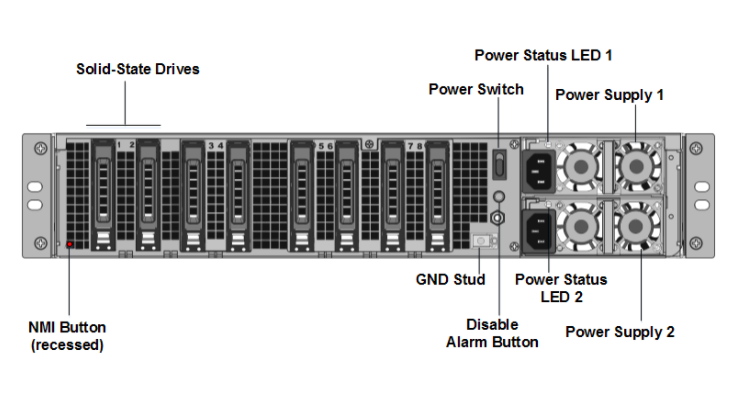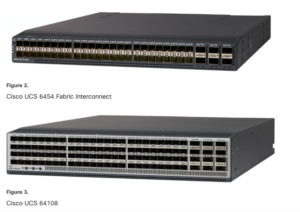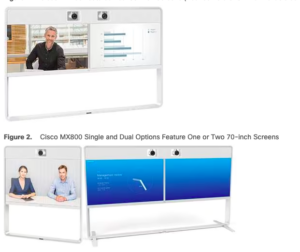The NetScaler SDX 15000-50G appliance has the following ports:
- One RS232 Serial Console Port.
- One 10/100/1000 Base-T RJ45 copper Ethernet lights out management port. Use this port to remotely monitor and manage the appliance independently of the NetScaler software.
- Two 10/100/1000Base-T RJ45 copper Ethernet Management Ports, numbered 0/1 and 0/2. These ports are used to connect directly to the appliance for NetScaler administration functions.
- Eight 10G SFP+ Ethernet ports, numbered 10/1 to 10/8. Each port has its own LED.
- Four 50G ports, numbered 50/1 to 50/4. Each port has its own LED. For information about supported transceivers per port, see 25G, 40G, 50G, and 100G ports.


The back panel of the SDX 15000-50G appliance has the following components:
Two 240 GB RAID-supported removable boot solid-state drives (SSDs), (slots 1 and 2) as shown in figure 2. Two 240 GB RAID-supported removable storage repositories (slots 3 and 4 paired) SSDs, and four 480 GB storage repositories (slots 5–6 paired and 7–8 paired) SSDs.
Note: Drive densities might increase as components become EOL but its size is never smaller than the original.
A power switch, which turns power to the appliance on or off. If the OS is functional, press the switch for less than two seconds to power down the system with a graceful shutdown. If the OS is not responsive, press the power switch for more than 4 seconds to force the power off.
Two hot-swappable 100–240 VAC input power supply modules. Each power supply has an LED indicating its status, as shown in the following table.
The back panel of the SDX 15000-50G appliance has the following components:
Two 240 GB RAID-supported removable boot solid-state drives (SSDs), (slots 1 and 2) as shown in figure 2. Two 240 GB RAID-supported removable storage repositories (slots 3 and 4 paired) SSDs, and four 480 GB storage repositories (slots 5–6 paired and 7–8 paired) SSDs.
Note: Drive densities might increase as components become EOL but its size is never smaller than the original.
A power switch, which turns power to the appliance on or off. If the OS is functional, press the switch for less than two seconds to power down the system with a graceful shutdown. If the OS is not responsive, press the power switch for more than 4 seconds to force the power off.
Two hot-swappable 100–240 VAC input power supply modules. Each power supply has an LED indicating its status, as shown in the following table.